Cloud Computing
Cloud Computing Services involves the separation of software from hardware through virtualisation technology. This facilitates the creation of a virtual layer between physical hardware infrastructure and software applications, enabling the definition of operational environments within software constructs.
In essence, cloud computing offers a convenient and cost-effective solution for accessing computing resources while minimising the complexities associated with traditional IT infrastructure management.
At Ukuzimanya, we offer a complimentary assessment to evaluate your current communication setup. Our experts analyse your existing infrastructure, including phone systems, internet connectivity and collaboration tools. Based on the assessment, we provide tailored recommendations to enhance your communication capabilities. The assessment is obligation-free and after the evaluation, we’ll reach out to you to discuss the findings and set up an appointment at your convenience.
DEPLOYMENT MODELS
Cloud computing is a service that allows users to access computer resources over the internet without the need for physical hardware or software ownership. It operates on a pay-as-you-go model, enabling users to scale their resources as needed without upfront investments in infrastructure. Additionally, cloud providers typically implement robust security measures to safeguard user data.
There are different types of cloud computing services: Private Cloud, Public Cloud and Hybrid Cloud. Private Cloud is for a single organisation, Public Cloud is shared among many organisations and Hybrid Cloud combines both.
Cloud computing allows business to share resources efficiently and save costs. It allows users to request virtualised “hardware” on-demand, paying only for what they use and deleting it when no longer required.
Ukuzimanya assists business to reduce upfront IT infrastructure costs by using cloud computing. This approach enables faster deployment of applications, better manageability and reduced maintenance. With high-capacity networks, low-cost computers and storage devices, cloud computing has become a smart investment for any business.

Public Cloud
(Bus)
- Imagine a bus as a public cloud service provider, like Amazon Web Services (AWS), Microsoft Azure or Google Cloud Platform.
- Just like a bus is available to the general public, public cloud services are accessible to anyone over the internet.
- Users can pay for the resources they use, similar to buying a ticket for a bus ride.
- Public cloud providers offer a wide range of services and resources, such as computing power, storage, and applications, shared among multiple users.

Private Cloud
(Personal Car)
- A personal car represents a private cloud, which is dedicated to a single organisation.
- Like a personal car, a private cloud is owned and operated by the organisation itself, providing exclusive access and control over resources.
- It offers similar benefits to a public cloud, such as scalability and flexibility, but is hosted on-premise or in a Data Centre owned by the organisation.
- This setup is ideal for organisations with specific security, compliance or performance requirements that cannot be met by Public Cloud services.

Hybrid Cloud
(Taxi)
- In a Hybrid Cloud setup, an organisation can use a combination of on-premise infrastructure (like the personal car) and Public Cloud services (like the bus).
- Just as you might choose between driving your own car or taking a bus depending on factors like convenience, cost and distance, in a Hybrid Cloud, organisations can dynamically allocate workloads between their Private infrastructure and the Public cloud based on factors such as workload demands, data sensitivity and cost considerations.
- This allows organisations the flexibility to leverage the scalability and cost-effectiveness of the Public Cloud while retaining control over sensitive data or critical workloads in their private infrastructure.
OVERVIEW OF CLOUD COMPUTING SERVICES
Cloud services
Infrastructure as a Service (IaaS)

Definition: IaaS provides virtualised computing resources, including servers, storage and networking over the internet. It allows business to deploy and manage virtual machines, storage and networking infrastructure on-demand, without the need to invest in physical hardware.
Benefits:
Scalability and Flexibility: IaaS offers a business the ability to scale resources up or down according to demand, ensuring optimal performance and cost efficiency.
Cost Savings: By eliminating the need for upfront capital investment in hardware, IaaS reduces IT infrastructure costs and improves budget management.
Enhanced Security: IaaS providers implement robust security measures to protect data and infrastructure, ensuring data confidentiality and compliance with regulatory standards.
Case Example: A startup company launches a new e-commerce platform and leverages IaaS providers like Microsoft Azure to host their website and manage server infrastructure. With IaaS, the startup can scale resources as the business grows, ensuring reliable performance and availability.
Platform as a Service (PaaS):

Definition: PaaS provides a platform and environment for developers to build, deploy and manage applications without the complexity of underlying infrastructure management. It offers a ready-made platform with tools and resources required for software development, freeing developers from the hassles of infrastructure setup and maintenance.
Benefits:
Faster Time to Market: PaaS accelerates application development by providing ready-to-use frameworks and tools, reducing time spent on infrastructure setup.
Cost Efficiency: By eliminating the need for upfront hardware investments and infrastructure management, PaaS offers cost savings for business.
Scalability: PaaS platforms scale dynamically to accommodate fluctuating workloads, ensuring seamless performance as demand changes.
Case Example: A software development company can utilise PaaS to develop and deploy custom applications for their clients. By leveraging PaaS platforms like Microsoft Azure App Service, developers can focus on coding and innovation, while the platform manages underlying infrastructure aspects.
Software as a Service (SaaS)

Definition: SaaS delivers software applications over the internet on a subscription basis, eliminating the need for users to install, maintain and update software locally. It offers on-demand access to a wide range of applications, accessible via web browsers or APIs.
Benefits:
Accessibility and Mobility: SaaS applications are accessible from any device with an internet connection, enabling remote work and collaboration.
Cost Efficiency: SaaS operates on a subscription-based model which offers business to only pay for the software features and resources they use.
Automatic Updates and Maintenance: SaaS providers handle software updates and maintenance, ensuring users always have access to the latest features and security patches.
Case Example: A small business uses a SaaS-based Customer Relationship Management (CRM) system like Salesforce or HubSpot to manage customer interactions, sales pipelines and marketing campaigns. By subscribing to a SaaS CRM solution, the business gains access to powerful tools without the need for upfront investments in hardware or software licenses.
BENEFITS
Cost Efficiency: Cloud computing eliminates the need for business to invest in expensive hardware and infrastructure. Instead, they can subscribe to cloud services on a pay-as-you-go basis, reducing upfront costs and allowing for better budget management.
Scalability: Cloud computing offers business the flexibility to scale resources up or down according to demand. This means they can easily accommodate fluctuations in workload without the need for additional hardware investments.
Accessibility and Mobility: Cloud services can be accessed from anywhere with an internet connection, enabling remote work and collaboration among employees regardless of their location. This enhances productivity and flexibility in today’s mobile-centric work environment.
Data Security and Disaster Recovery: Cloud service providers typically implement robust security measures to protect data stored in the cloud. Additionally, cloud-based backup and recovery solutions ensures a quick recovery from data loss or system failures.
Enhanced Collaboration: Cloud computing enables seamless collaboration among team members by providing centralised access to documents, files and applications. This fosters teamwork and improves productivity by allowing employees to work together in real-time, regardless of their physical location.
Automatic Updates and Maintenance: Cloud service providers handle software updates, maintenance and security patches, reducing the burden on IT teams within a business. This ensures that a business always has access to the latest features and security enhancements without the hassle of manual updates.
Competitive Advantage: Adopting cloud computing provides business a competitive edge by allowing them to innovate faster, adapt to market changes more quickly and stay ahead of competitors. Cloud-based solutions enables a business to deploy new applications and services rapidly, driving innovation and growth.